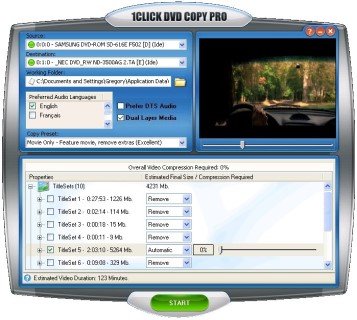New Features:
All new video capture technique with new effects/options
New cursor and zoom effects for video capture
Support of more codecs/containers for video encoding
Support of multi-monitor environments
Pause the video recording
Improved highlighting tool (more than one area)
Objects, for example arrows, texts, shapes etc., are now editable
High-quality objects (anti-aliasing etc.)
Support of the Ashampoo Photo Commander format for import and export
Stamps and graphics that can be added to screenshots
Import/export of the whole application configurations in one INI file
Send several screenshots as a single PDF file by e-mail
New and improved features at a glance:
Improved editing of objects
All objects, like texts, arrows, shapes etc., can now be edited as often as you want. In Ashampoo Snap 4 objects have their own edit panel at the bottom of the screen.
Higher display quality of objects
The display quality of objects was also improved (anti-aliasing, transparency and high quality shadow effect).
New features in the editing mode
In Ashampoo Snap 4 the highlight tool is not limited to a single area anymore. You can now highlight multiple areas. Create great screenshots by adding stamps or graphics, which the program provides for you.
Different video capture methods
In the video mode you can choose between two video capture methods. You can either save your recording on-the-fly or you can save the recording in the buffer first, and then create a video file (WMV or AVI).
More video codecs and formats
The new Ashampoo Snap 4 supports even more output formats for video encoding. The following codecs: Windows Media Video 7, 8, 9, Screen / Advanced (VC1) and all on the system installed codecs for AVI files (for example Xvid, DivX etc.) are supported.
New cursor and zoom effects in the video mode
During a video recording you can now use the new cursor and zoom effects. You can decide whether to show or hide the cursor. Furthermore you can highlight the cursor, for example by using a colored circle. Make use of the new zoom effect and zoom into a particular area while recording.
Improved auto-scrolling screen capture
Capture the entire contents of a text document or web page, which you would have to scroll down, to a single graphics image. Ashampoo Snap 4 also offers improved capture of Java applications. The program automatically scrolls the window and captures everything, including the part of the document not visible in the window.
Support of multi-monitor environments
Capture content not only on your main screen, but also on other screens. Capturing areas that share parts of two monitors are supported, too.
Send by e-mail
Now you can send your screenshots in a single PDF file by e-mail.
Import/export of configurations
Import or export the complete configurations of Ashampoo Snap 4 in one INI file.
More cool features:
Quickly available
Ashampoo Snap 4 is always ready to hand as a toolbar at the top of the screen, which allows access to all functions.
Different screenshot capture modes
Use the different modes to capture different areas in the best possible way. Capture a window or dialog box, including non-rectangular shapes. Or select a free region by drawing the shape you want to capture on the screen with your mouse – it’s like the lasso function in a graphics program. Moreover you can select a predefined area, by specifying width and height of the capture rectangle. For scrolling websites just use the auto-scrolling functions.
Multi-capture
You can perform multiple captures without restarting.
Seamless integration with Windows functions
Ashampoo Snap 4 auto-monitors the Windows built-in print screen key for quick’n’easy capture. With the print screen key full screen content capture is possible
Apply effects on-the-fly while capturing
While capturing screenshots, you can add effects, like for example smooth-graphical drop shadows, capture the cursor, apply cool shape effects etc.
Add audio comments
Use your microphone to add your own comments and instructions to videos. Sound settings are configured automatically.
User assistance wizard
In the improved assistant mode, which is activated by default, Ashampoo Snap 4 shows you step by step where everything is and explains how to do everything directly in the program.
Automatic filenames
You can configure the format of the automatically generated filenames. For example, you can include the current date and time in the filename. The new Ashampoo Snap 4 supports a multitude of formats.
Download:
MegaUpload
http://www.megaupload.com/?d=XQ5CUQN2
FileSonic:
http://www.filesonic.com/file/1309946271/Ashampoo.Snap.4.v4.3.rar